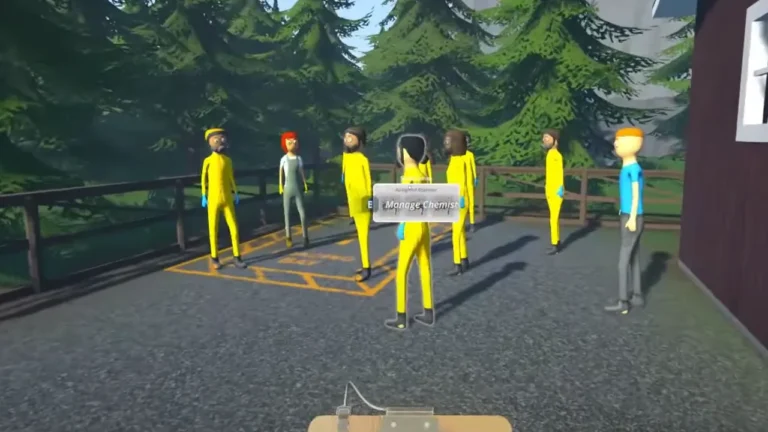In Schedule 1, building a thriving underground empire isn’t just about crafting the best products—it’s about running an efficient, automated operation. And that starts with learning how to get workers and set them up like a pro.
From bioness and handlers to chemists and cleaners, Schedule 1’s employee system lets you automate nearly every aspect of your business. But let’s be honest: it can be overwhelming at first. If you’re struggling to get your team up and running, this guide walks you through every step—from hiring your first worker to automating the entire production process.
Let’s turn your chaotic startup into a clean-cut criminal machine.
Where to Hire Workers in Schedule 1
To hire workers, head to your Warehouse, the central hub for staffing your empire.
Step-by-Step: How to Hire Employees
-
Enter the Warehouse and head upstairs.
-
Approach the staffing desk NPC and press E to interact.
-
Choose a role: Cleaner, Bioness, Handler, or Chemist.
-
Select the location (Dock, Barn, or Bungalow).
-
Pay the startup fee to confirm the hire.
Each role serves a specific function, and bed space limits apply:
-
Dock & Barn: Max 10 employees each
-
Bungalow: Max 5 employees
Understanding Employee Roles
Here’s what each worker does and how to use them:
Cleaner
-
Collects and disposes of trash.
-
Must be assigned to trash cans and a bed.
-
Great for keeping your base tidy and lowering unwanted heat.
Bioness
-
Plants, waters, fertilizes, and harvests weed.
-
Assign to specific pots and a supply rack with:
-
Seeds
-
Soil
-
Fertilizer
-
Handler
-
Moves items from one location to another.
-
Great for setting supply chains between:
-
Drying racks
-
Mixing stations
-
Brick presses
-
Packing tables
-
Chemist
-
Specializes in mixing recipes and processing chemical drugs.
-
Works at mixing stations and ovens.
-
Requires a recipe and ingredients shelf nearby.
Automating Production: The Full Setup
Once your employees are hired, it’s time to assign their roles and set up a smooth workflow.
Assigning Beds
-
Go to your base.
-
Interact with the employee (press E) > Assign Bed.
-
Click on a placed bed to finalize.
Each worker must have a bed assigned or they won’t do anything.
Set Up Storage & Supplies
Each worker needs access to supplies via medium storage racks:
-
For Bioness, stock the rack with seeds, soil, and fertilizer.
-
For Chemists, stock chemical ingredients.
Note: One rack per employee works best for clean automation.
Assigning Workstations & Routes
Now let’s make them work:
For Bioness:
-
Assign to a specific pot.
-
Assign a supply rack.
-
Make sure the pot’s settings match the available supplies.
Once the plant is grown, set its destination to a drying rack.
For Drying Racks:
-
Click E > Assign Destination.
-
Set it to the Mixing Station for higher-quality product.
For Mixing Stations:
-
Set up mixing recipes (e.g., for hybrid strains or chemical batches).
-
Assign chemists and handlers to move product in/out.
For Packing Stations:
-
Assign handlers to move product from mixing to packing.
-
Assign final storage as the packing destination.
Boom—your product is now grown, dried, mixed, and packed without lifting a finger.
Advanced Setup at the Barn: Cooking & Chemical Workflows
For chemical operations:
-
Assign Chemists to a Chemical Station.
-
Create and save a mixing recipe.
-
Set the output destination to an oven.
-
From the oven, set the next destination to another mixing station or brick press.
Use handlers to move product from step to step or set automated transitions using the clipboard system.
Using the Clipboard Like a Pro
Press 9 on your keyboard to open the Clipboard interface. This allows you to:
-
View and manage all workers
-
Set up item movement routes
-
Assign workers to specific stations, pots, or mixing setups
-
Monitor pay and tasks
This is where the real automation magic happens.
Tips:
-
Always ensure your racks are stocked
-
Assign workers immediately after hiring
-
Double-check destination settings if something stalls
-
Money in the employee menu is required for them to operate
Troubleshooting Common Issues
| Problem | Solution |
|---|---|
| Worker not moving or working | Make sure they’re assigned a bed and storage location |
| Plants not being harvested | Ensure the pot has a valid strain and matching supplies |
| Mixing station inactive | Assign a chemist and verify ingredients in the connected rack |
| Drying rack full or idle | Assign a handler or reset the destination |
| Items not moving to next stage | Use clipboard to manually set routes or reassign handler roles |
FAQs About Hiring Workers in Schedule 1
How many workers can I have in each base?
You can hire up to 10 in the Barn and Dock, and 5 in the Bungalow.
Do workers need to be paid?
Yes, make sure each worker has money allocated to operate via the employee screen.
What happens if a worker has no supplies?
They’ll idle until the connected storage rack is restocked with needed items.
Can workers overlap on tasks?
Not really. Each worker performs one role, and it’s best to avoid duplication for smoother automation.
How do I automate moving product through every step?
Assign handlers and use the clipboard (key 9) to create smart item movement paths.
Final Thoughts
Getting your employees to work like a well-oiled machine in Schedule 1 isn’t just possible—it’s the key to building an unstoppable empire. Once you understand the roles, bed assignments, supply setup, and clipboard system, the game transforms from micromanagement madness into an automated criminal simulation dream.
So if you’re tired of doing everything yourself, start hiring smart. Set those routes, organize your workflow, and let your crew do the heavy lifting.
Welcome to the pro level of Schedule 1 management.