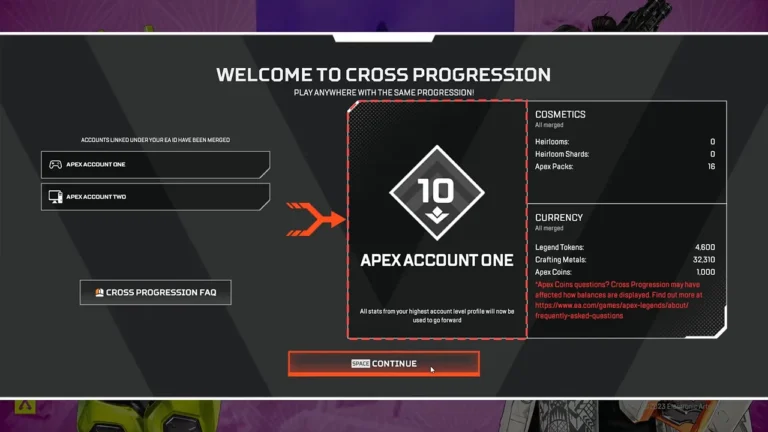We’ve waited through 19 full seasons, countless forums posts, and community speculations, but it’s finally real—Apex Legends cross progression is here.
For years, players have begged Respawn to make it possible to merge their console and PC accounts, to carry over cosmetics, unlocks, and stats between platforms. Well, as of Season 19, the wait is over—sort of. Cross progression has officially begun rolling out, but there are still a few hurdles and major warnings that every player needs to know before jumping in.
What Is Apex Legends Cross Progression?
Cross progression in Apex Legends allows players to merge their progress across multiple platforms—like PlayStation, Xbox, and PC—into a single EA account. That means your skins, heirlooms, rank history, badges, and Legend unlocks will follow you wherever you choose to play.
It’s a massive quality-of-life feature that brings Apex closer to being truly cross-platform. Now, you can switch from console to PC (or vice versa) without starting from scratch.
When Did Cross Progression Launch in Apex Legends?
Cross progression began rolling out on November 2, 2024, but only for a small portion of players at first. Respawn has chosen to deploy it in waves to monitor stability and squash bugs before a wider release.
If you haven’t seen the option yet, don’t panic. EA has confirmed that waves will continue throughout Season 19, so your turn is likely coming soon.
Who Can Use Apex Legends Cross Progression?
Initially, the system targeted veteran players, especially those on PC, and those who’ve had Apex linked to their EA account since launch. These users were the first to receive merge notifications. That said, Respawn plans to expand access across all eligible accounts in the coming weeks.
Is Cross Progression Available on All Platforms?
Yes—PC, Xbox, and PlayStation all support cross progression as long as they are linked to the same EA account. Nintendo Switch and mobile are currently not included in the merge process.
How to Enable Cross Progression in Apex Legends
You don’t enable it manually. Instead, when it’s your turn, you’ll get an in-game notification with detailed instructions.
Important: Don’t attempt to force the merge by unlinking and relinking your accounts—it won’t speed up the process and might result in data loss.
What Does the In-Game Cross Progression Notification Look Like?
Once your account becomes eligible, Apex Legends will display a prompt on the main menu. It will walk you through the steps to confirm your account merge. If you don’t see this prompt, your account has not yet been selected.
How the Apex Legends Account Merge Works
Once the notification appears, the system will combine all of your Apex data across platforms into a single EA account. Your skins, unlocks, and currency will be unified. This doesn’t mean you lose any content—it all gets pooled together into one master profile.
Why You Should Not Unlink or Relink Accounts
This is the number one mistake players are making. If you unlink your PlayStation or Xbox account from your EA account and try to relink a different one, you could permanently lose all of your progress.
Respawn has confirmed that unmerging and remerging accounts can break your save data and remove previously earned cosmetics and unlocks. Just wait for the prompt.
What Happens If You Have Multiple EA Accounts?
If you’ve played on different EA accounts over the years, resist the urge to manually juggle them. Wait until the migration prompt appears. Only one EA account can be used to merge platforms.
The safest strategy is to log into the EA website, check which consoles are linked to which EA account, and do not touch the connections until instructed.
Real Cases of Progress Loss (And How to Avoid Them)
Sadly, players who ignored this advice have reported losing heirlooms, skins, and Battle Pass history. The most common mistake? Unlinking Xbox accounts in favor of PlayStation, or switching to a new EA login. Once you unlink, EA warns: “Your progress is gone.”
How Players Are Reacting to Apex Legends Cross Progression
The community is both excited and cautious. Those who have completed their merge without issues report smooth gameplay and access to all of their old cosmetics across platforms. Others, however, are frustrated by bugs and missing unlocks—especially when they tried to manually force the system.
What Has Respawn and EA Said About the Bugs?
Respawn responded quickly. On November 6, they tweeted that they’re aware of syncing issues and are actively fixing them before the next wave rolls out.
They also advised players to stop unlinking accounts, as that creates more work for the dev team and increases the risk of permanent data loss.
Cross Progression Rollout Strategy Explained
EA and Respawn are using a staged rollout to reduce server load and detect early bugs. They haven’t given a public timeline but hinted that it could take several weeks to reach all players.
If you haven’t received the merge prompt yet, all you can do is wait—and don’t mess with your accounts.
Do’s and Don’ts During Cross Progression Migration
Do:
-
Wait for the in-game prompt.
-
Use the same EA account for all platforms.
-
Back up your credentials and check account connections on the EA site.
Don’t:
-
Unlink or relink your console accounts.
-
Create a new EA account to speed up the process.
-
Play on a platform with a different EA ID before migration.
Where to Get Help for Cross Progression Issues
Your best bet is the EA Help Forum where moderators actively respond to user reports. There’s also a dedicated section for Apex Legends account migration issues.
Is Cross Save the Same as Cross Progression?
Not quite. Cross save refers to carrying over your game progress across platforms temporarily. Cross progression, as implemented here, merges everything under one account permanently. It’s a one-time, account-wide transformation.
Will My Rank and Stats Carry Over Across Platforms?
Yes, your ranked history, stats, and Legend mastery will carry over if all data is under the same EA account. However, your platform-specific settings like sensitivity and HUD layout may need to be manually configured again.
What Skins and Unlocks Are Shared Through Cross Progression?
All your skins, charms, banners, badges, trackers, and Battle Pass progress are shared once the merge is complete. Even limited-time event cosmetics come with you.
How Long Does It Take to Sync Everything?
Once you complete the in-game merge process, your content should sync within minutes to a few hours. If it takes longer, contact EA support with your account details.
Will There Be Regular Updates for Cross Progression?
Respawn has hinted that additional features and smoother syncing will come with future updates, especially as more players are onboarded. Expect minor hotfixes and patches during Season 19 and beyond.
Why New Accounts Are Not Eligible for Merging
If your account was created after the cross progression rollout date, it won’t be eligible for a merge. This is to prevent people from abusing the system to combine accounts unfairly.
Advice From the Apex Legends Community and EA Staff
One top-rated EA forum comment summed it up best:
“Link once, wait patiently, and don’t unlink anything. You’ll thank yourself later.”
It may be tempting to speed things up, but Apex’s systems are still stabilizing. The safest route? Sit tight and let the official notification guide you.
FAQs About Apex Legends Cross Progression
Is cross progression available now in Apex Legends?
Yes, it began rolling out in November 2024 and will continue throughout Season 19.
Which platforms support cross progression?
PlayStation, Xbox, and PC via the same EA account.
Will I lose progress if I unlink accounts?
Yes—unlinking can delete progress permanently. Don’t do it.
How will I know if I’m eligible for a merge?
You’ll receive an in-game notification when your account is ready.
Can I combine two EA accounts?
No, merging is only supported within a single EA account linked to all platforms.
Does cross progression include Apex Coins?
Yes, Apex Coins are merged and shared across platforms.
Cross Progression Is Here: Just Don’t Rush It
Cross progression in Apex Legends is finally happening, and it’s going to change the way we play—for the better. Whether you started on console and now play on PC, or want to carry your skins wherever you go, this is the feature we’ve all been waiting for.
Just remember: patience is key. Wait for the prompt, avoid unlinking, and enjoy a seamless, unified Apex experience once it’s your turn.